Reddit is a powerful platform for growing your audience, promoting content, and engaging in various communities. To ensure the best experience with the Reddit accounts you purchased from our website, follow these instructions carefully. Failure to comply with these guidelines may result in account suspension or limited functionality.
Important Guidelines for Using Reddit Accounts
Before logging into your account, read these instructions thoroughly to avoid issues and maximize the lifespan of your account.

Key Notices:
- Account and Email Issues: If you experience issues with the email associated with your account, check the FAQs before contacting support.
- Account Guarantee: We only guarantee the account will work if you follow our guidelines.
- Essential Tools Required: Use an anti-detect browser and proxy to protect your account.
- Avoid Reusing Suspended Links: Do not use the same OF profile link as a previously banned Reddit account. Instead, create a new linktr.ee profile and place your OF link there.
- No Spamming: Avoid posting the same content or titles in multiple subreddits, as this violates Reddit rules and can lead to account bans.
- Email Change Restrictions: Do not change the email address within the first 24 hours of logging in. Instead, change only the email password if necessary.
- Limit Account Switching: Avoid logging in and out of multiple accounts on the same device without resetting your IP and clearing browser fingerprints.
- Stay Away from Automated Tools: Do not use bots or automation tools that violate Reddit's terms of service, as they can trigger bans.
- Engage Before Promoting: Interact with posts, upvote content, and comment in subreddits before heavily posting promotional content.
- Be Cautious with NSFW Content: Reddit has strict NSFW guidelines. Ensure you comply with subreddit rules before posting adult content.

Device & IP Usage Recommendations
- Account and Email Issues: If you experience issues with the email associated with your account, check the FAQs before contacting support.
- Account Guarantee: We only guarantee the account will work if you follow our guidelines.
- Essential Tools Required: Use an anti-detect browser and proxy to protect your account.
- Avoid Reusing Suspended Links: Do not use the same OnlyFans profile link as a previously banned Reddit account. Instead, create a new linktr.ee profile and place your OnlyFans link there.
- No Spamming: Avoid posting the same content or titles in multiple subreddits, as this violates Reddit rules and can lead to account bans.
- Email Change Restrictions: Do not change the email address within the first 24 hours of logging in. Instead, change only the email password if necessary.
- Limit Account Switching: Avoid logging in and out of multiple accounts on the same device without resetting your IP and clearing browser fingerprints.
- Stay Away from Automated Tools: Do not use bots or automation tools that violate Reddit's terms of service, as they can trigger bans.
- Engage Before Promoting: Interact with posts, upvote content, and comment in subreddits before heavily posting promotional content.
- Be Cautious with NSFW Content: Reddit has strict NSFW guidelines. Ensure you comply with subreddit rules before posting adult content.
To maintain the security and longevity of your Reddit accounts, you must use proper device and IP management techniques. Reddit actively monitors login behavior, and suspicious activity can lead to account restrictions or bans.
Choosing the Right IP and Browser
- Use Fresh IP Addresses and Browsers: Always log in with IP addresses and browsers that have never been associated with Reddit before.
- Prefer US IP Addresses: Since our accounts were created in the US, using a US-based IP address reduces suspicion.
- Use an Anti-Detect Browser: Avoid fingerprint tracking by using anti-detect browsers like AdsPower (Use code UPVOTESHOP for a 15-day free trial).
- Avoid VPNs: VPNs are commonly blacklisted by Reddit. Instead, use high-quality proxies.
Recommended Proxies for Secure Browsing
4G/5G Mobile Proxies (Best for Multiple Accounts)
These proxies are ideal due to their high-quality IP rotation. You can use one 4G/5G port for multiple Reddit accounts, as long as you don't log in to multiple accounts at the same time.
Static Residential Proxies (Stable and Secure)
If you need a reliable, static IP address for a longer period, these residential proxies are highly recommended:
Best Practices for Device and IP Management
- Use Different Browser Profiles: If managing multiple accounts, separate each one using anti-detect browser profiles.
- Refresh IP Before Switching Accounts: If you must switch between accounts, refresh your IP and clear browser fingerprints to avoid detection.
- Monitor IP Reputation: Regularly check if your IP is flagged using online tools like Scamalytics or IPQualityScore to ensure it's not blacklisted.
- Stay Consistent: Try to log in from the same IP and device regularly to maintain a stable activity pattern.
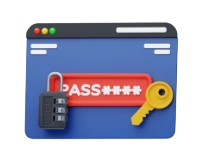
Account, Email & Password Management
Proper management of your Reddit account credentials is essential for maintaining security and avoiding unnecessary restrictions. Follow these best practices to ensure the longevity of your purchased accounts.
Accessing Your Account Information
- Check Your Email for Account Details: When your order is delivered, an email containing your account credentials will be sent.
- If the Account is Locked: Simply press “Continue” and follow the on-screen instructions. If issues persist, contact support immediately.
- Login Within 48 Hours: We guarantee the account’s functionality only for the first 48 hours after delivery, so log in as soon as possible to verify it works.
Password & Security Recommendations
- Do Not Change the Email Address: Reddit may flag an account if the registered email is changed. Instead, update only the email password.
- Change the Reddit Password After 24 Hours: Avoid changing the password immediately upon login. Wait at least 24 hours before updating it.
- Enable Two-Factor Authentication (2FA): For extra security, consider enabling 2FA using an authentication app.
- Do Not Reuse Previously Suspended Credentials: If you had a banned Reddit account, avoid using the same login details, usernames, or linked email addresses.
Best Practices for Account Safety
- Do Not Share Your Login Credentials: Keep your Reddit account details private to prevent unauthorized access.
- Check Email Spam Folder: If you don't receive the account details email, check your spam or junk folder.
- Avoid Using the Same Account on Multiple Devices: Logging in from different devices too frequently can trigger Reddit's security systems.

Warming Up Your Reddit Account
Before using your Reddit account for promotions or engagement, it's crucial to warm it up properly. Reddit closely monitors new accounts, and sudden, aggressive activity can result in bans or shadowbans. Follow these steps to ensure a natural account growth pattern.
Initial Setup and Activity
- Log In and Wait: After logging into your account, let it sit for a few hours before engaging in any activity.
- Turn ON NSFW Filter (If Needed): If you plan to post NSFW or OnlyFans-related content, enable the NSFW filter in your account settings.
- Avoid Immediate Promotions: Do not add an OnlyFans link or a pinned post immediately. Wait until you have at least 5-10 posts before adding links to your profile.
- Start by Browsing and Upvoting: Spend time scrolling through subreddits, upvoting posts, and reading content before posting.
Posting Strategy for a Safe Warm-Up
- First 5-6 Hours: Post in small, less-moderated subreddits to establish initial activity.
- Build a Posting History: Post 10-20 times across different subreddits before deleting any old posts that were used to grow karma.
- Post 3-6 Times Per Day Initially: Gradually increase your posting frequency to avoid detection.
- Post a Mix of Content: Add 2-3 Safe-for-Work (SFW) images to your profile to reduce restrictions.
- Avoid Overusing Links: Instead of linking directly to OnlyFans or similar platforms, post photos or GIFs directly in subreddits for better reach.
- Vary Titles & Captions: Posting the same image with identical titles in multiple subreddits is considered spam. Use unique variations to stay compliant.
Managing Old Posts
- Do Not Delete Old Posts Immediately: If using the account for NSFW/OnlyFans, only remove old posts after making 10-20 new posts yourself.
- Use a Spoofer Bot (Optional): Tools like Spoofer Bot can create slightly different versions of your images to bypass Reddit's duplicate detection (use at your own risk).
Additional Tips for Long-Term Safety
- Engage with Comments: Reply to comments on your posts to increase account credibility.
- Slowly Increase Activity: Do not exceed 10-15 posts per day within the first few weeks.
- Diversify Subreddits: Avoid repeatedly posting in the same subreddits too frequently.

How to Import Account Cookies
If your purchased Reddit account comes with a cookie file, you need to import it correctly to ensure a smooth login process. This helps maintain account integrity and prevents unnecessary security checks. Follow these steps based on your browser type.
AdsPower is a recommended anti-detect browser that supports easy cookie import.
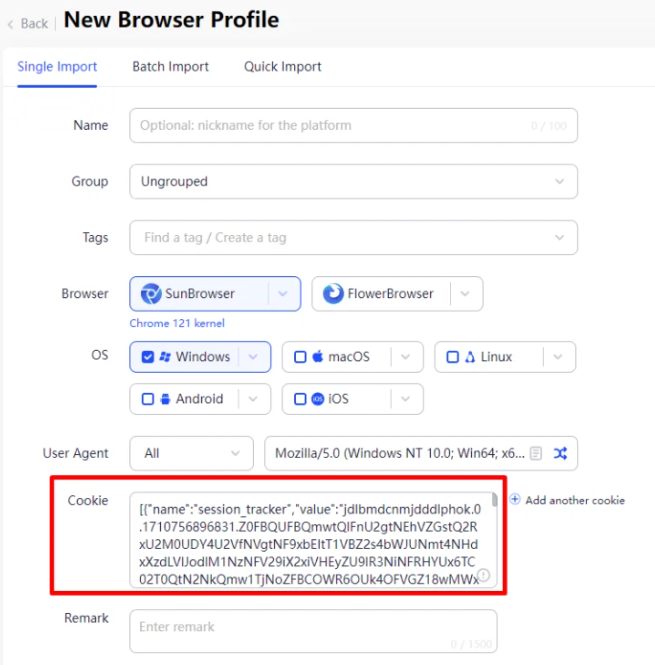
Steps to Import Cookies in AdsPower:
- Open AdsPower and create a new browser profile.
- Find the Cookie Import Option: While setting up the profile, look for the field to paste cookies.
- Copy the Cookie Data: Open the email containing your Reddit account details and copy the attached cookie.
- Paste and Save: Paste the copied cookie into the designated field and save the profile.
- Launch the Browser and Log In: Use the configured browser profile to access Reddit without triggering security alerts.
Using Cookie-Editor Extension
If your browser does not support direct cookie import, you can use the Cookie-Editor extension.
Steps to Import Cookies with Cookie-Editor:
- Install the Cookie-Editor Extension: Download it from the Chrome Web Store or Firefox Add-ons.
- Go to Reddit's Login Page: Open
https://www.reddit.comin your browser. - Open Cookie-Editor: Click the extension icon in your browser.
- Import the Cookie: Click Import, then paste the cookie data from your email.
- Save and Refresh: After importing, refresh the page and you should be logged in automatically.
Best Practices for Cookie-Based Login
- Use the Provided Cookie Only: Do not modify the cookie file, as it is tied to the account's security.
- Avoid Logging in Manually First: Always import the cookie before trying to log in with the username and password.
- Do Not Use Different Devices Simultaneously: Logging in from multiple locations can trigger security alerts.

